- The auditor appointed to a business entity (by the owners) is registered for the first time or the auditor is replaced with a new one (registration of the appointment of an auditor);
- The person who submits/signs the sworn auditor’s report as part of the audit of the annual report of the sworn auditor/audit firm is appointed (appointment of a sworn auditor of the annual report);
- The members of the audit team (the so-called auditors-submitters) need to have access to a business entity’s annual report and the auditor’s report in order to perform the audit and submit the report.
The appointment and removal of an auditor within the meaning of the Commercial Code takes place by an amendment entry in the e-Business Register (appointment or removal of ‘Other persons’). Although, in general, the annual report should be audited by an audit firm/sworn auditor appointed by the general meeting, these roles are technically separated in the e-Business Register and it is also possible for a member of the management board to appoint an auditor event in cases where no auditor has been appointed.
Below we describe the appointment of a sworn auditor/audit firm, the consent by the sworn auditor and the removal of the sworn auditor from the audit of the annual report, i.e. the appointment of a sworn auditor for the purpose of auditing the annual report of a business entity in the reporting environment of the Company Registration Portal of the e-Business Register.
APPOINTMENT OF AUDITOR IN THE E-BUSINESS REGISTER
In the reporting environment of the Company Registration Portal of the e-Business Register, the appointment of a sworn auditor/audit firm for the purpose of auditing the annual report does not constitute the appointment of an auditor for a business entity in the legal sense, but rather granting the sworn auditor access to the register to allow them a) to give the consent(s) of the sworn auditor(s) on acceptance of the engagement in the auditing process and b) to add the sworn auditor’s report to the annual report. Only such a member of the management board who is entered in the commercial register with a personal identification code can grant access to a sworn auditor. Therefore, it is not possible to use the following description in cases where (foreign) persons without their personal identification codes being entered in the commercial register are members of the management board.
Foreign residents can apply for digital identification called e-residency. With that they will get smart card with Estonian Identification number, so they would be able to use Estonian e-services like Company Registration Portal. More information about applying for e-Residency: https://e-estonia.com/e-residents/about/ . If they already have an existing company where they are in the management board with a date of birth or foreign id-code, they must add their Estonian (e-residency) personal identification code to the register. Information about that is available here: http://abiinfo.rik.ee/eresidency .
The steps of a member of the management board with their personal identification code being entered in the commercial register in appointing a new sworn auditor/auditor firm in the reporting environment are the following:
1. In the Company Registration Portal of the e-Business Register, select the language (‘ENG’ – English and ‘EST’ – Estonian) and then enter the environment (‘LOGIN’):
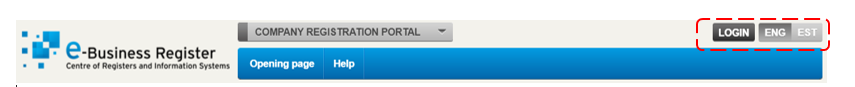
2. Choose the most suitable login method (ID-card or mobile-ID or Smart-ID), enter the requested data and log in:
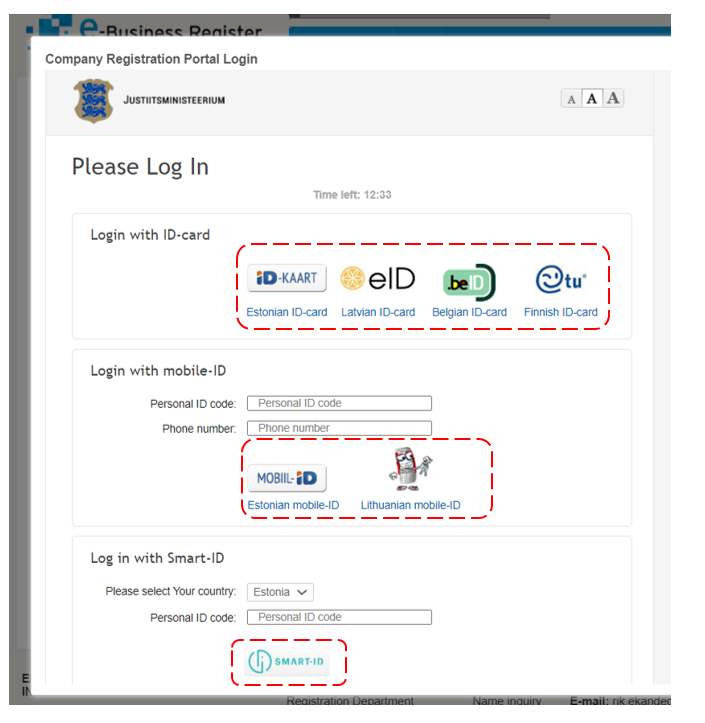
3. Select ‘Annual reports’ from the header:
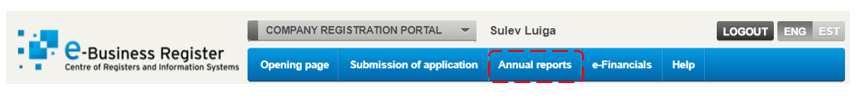
4. Then select ‘Appointing the sworn auditor’:
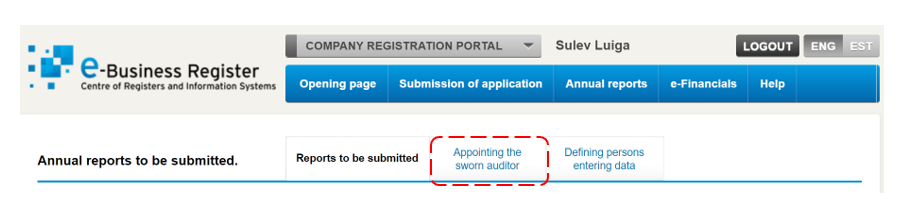
5. Then select ‘Add a new sworn auditor / audit firm’:
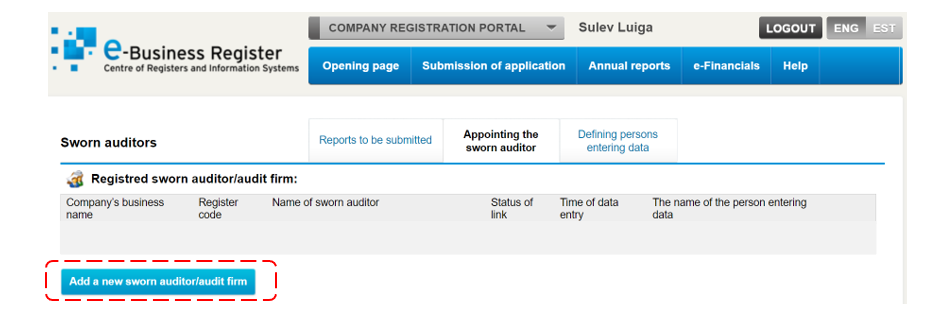
6. To appoint a sworn auditor, it is necessary to enter and/or select the following for recording:
a) Name of the audit firm (legal entity) (‘Name of audit firm’), which appears when entering the first letters in the field:
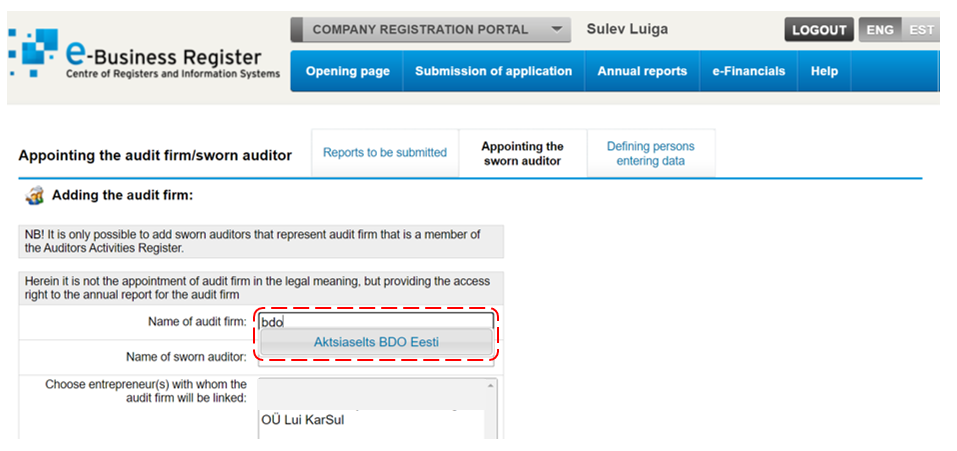
b) Name of the sworn auditor (‘Name of sworn auditor’), who represents the audit firm selected in the previous step and who submits and signs the sworn auditor’s report (appears when entering initials in the field):
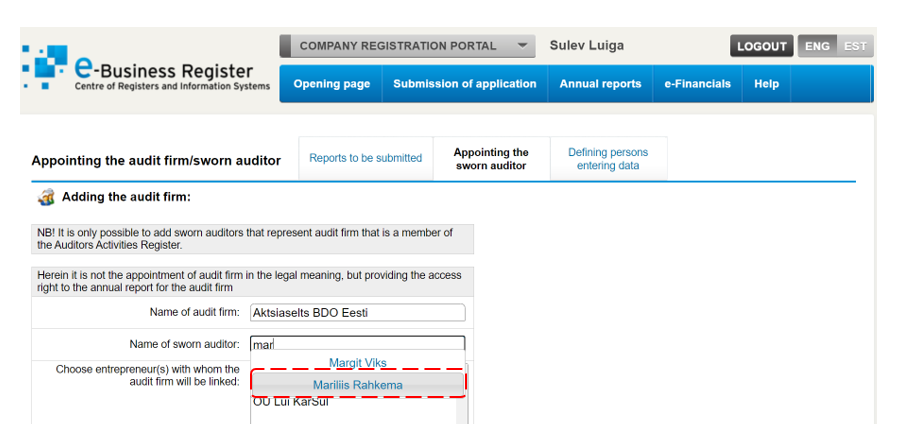
c) Name of entrepreneur (‘Choose entrepreneur(s) with whom the audit firm will be linked’) to which the auditor is appointed and then ‘Save’:
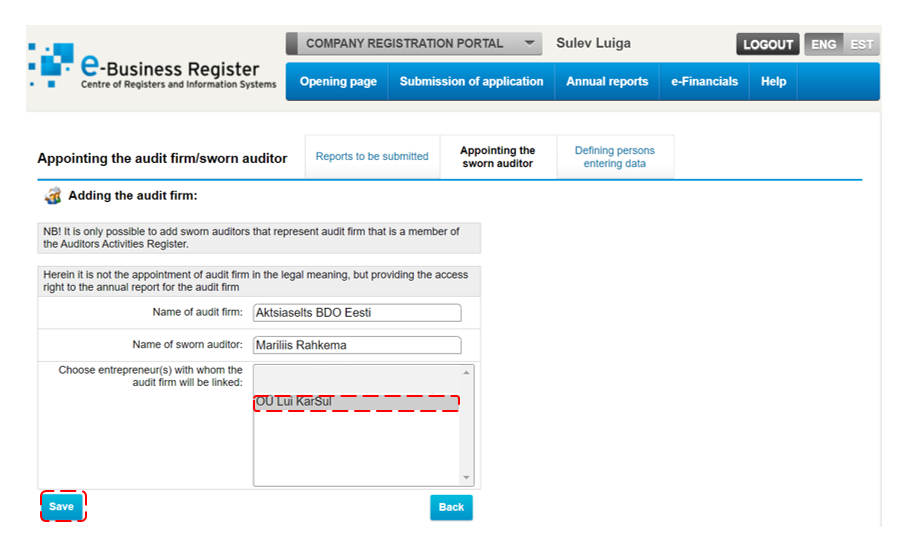
7. When this is completed, the contribution of a member of the management board in the appointment of the auditor has been given, and the confirmation of the success of saving the appointment of the sworn auditor (‘Awaiting confirmation from the auditor’) is the following:
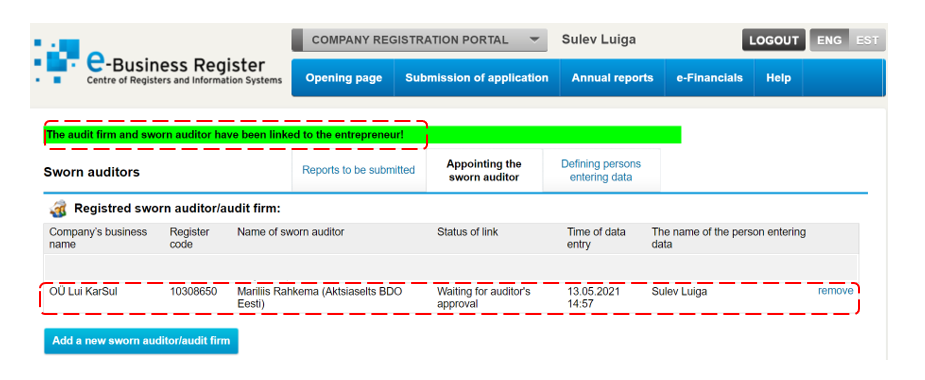
If it is necessary to appoint more than one sworn auditor, the steps should be repeated starting with step 5. The appointment of more than one sworn auditor may be necessary, for example, if:
a) one of the sworn auditors of the audit firm submits the sworn auditor’s report and the other sworn auditor signs the report, or if there are several signatories;
b) several auditors (audit firms) engaged in auditing the annual report have been appointed to the business entity by the general meeting, which also refers to several sworn auditors.
The sworn auditor’s report attached to the annual report can only be signed in the reporting environment on behalf of the audit firm by the sworn auditor who is a person authorised to represent the audit firm (member of the management board or procurator).
CONFIRMATION BY AUDITOR IN THE E-BUSINESS REGISTER
Once the client’s representative has reached the confirmation stage (‘Awaiting confirmation from the auditor’), confirmation from the sworn auditor is also required to appoint the auditor. To this end, the appointed sworn auditor must in turn go through the following steps:
8. Enter the Company Registration Portal of the e-Business Register under your own name, select the language ‘ENG’ (English) or ‘EST’ (Estonian) and then ‘LOGIN’:
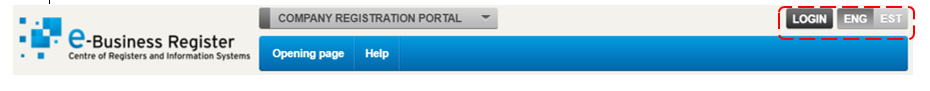
9. Choose the most suitable login method (ID-card, mobile-ID or Smart-ID), enter the data and log in:
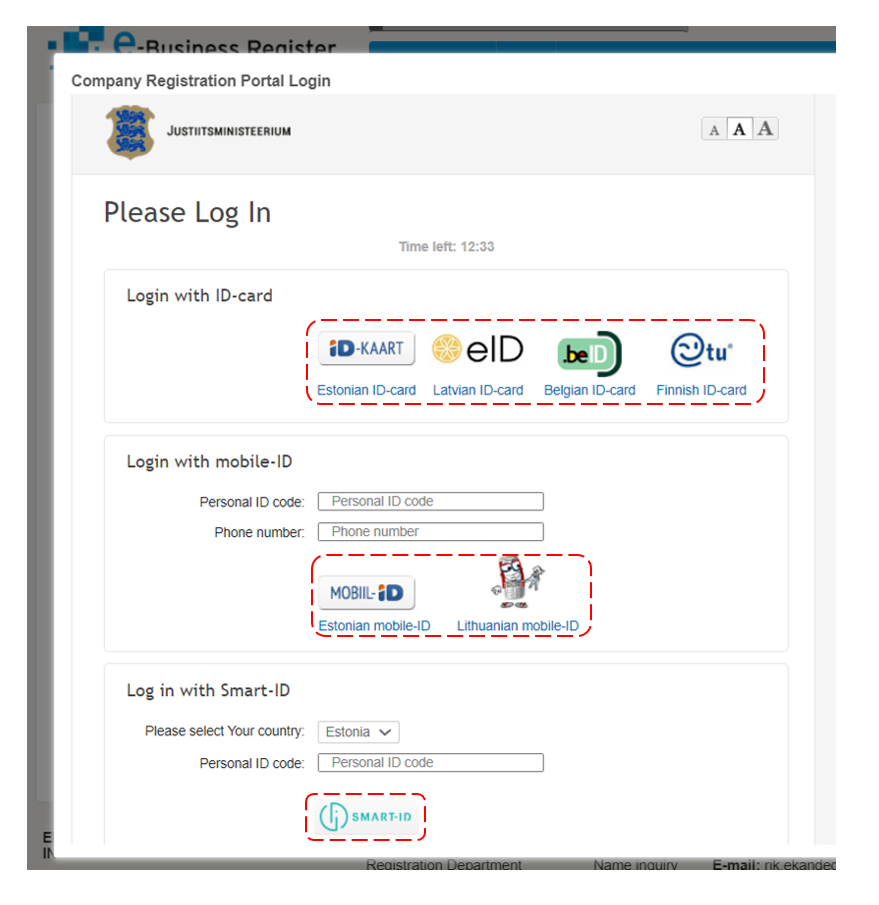
10. Select ‘Annual reports’ from the header and then ‘Appointing the sworn auditor’ similarly to the steps taken by the client’s representative. If the goal is to accept the client relationship, the sworn auditor will choose ‘Accept’. Otherwise, choose ‘Reject’ and the sworn auditor will not be appointed.
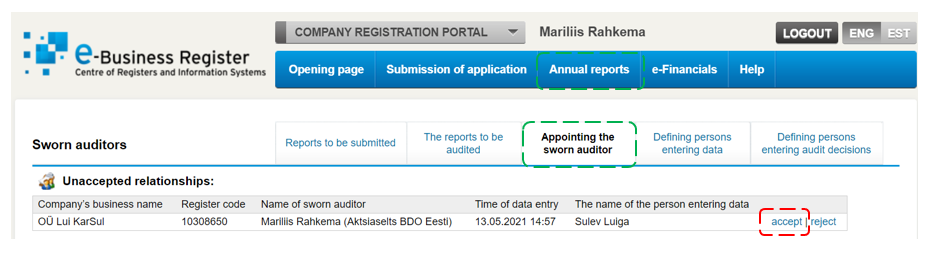
11. If the sworn auditor has made the choice ‘Accept’, the auditor of the annual report has been appointed in the commercial register and the auditor will receive the confirmation ‘Accepted’.
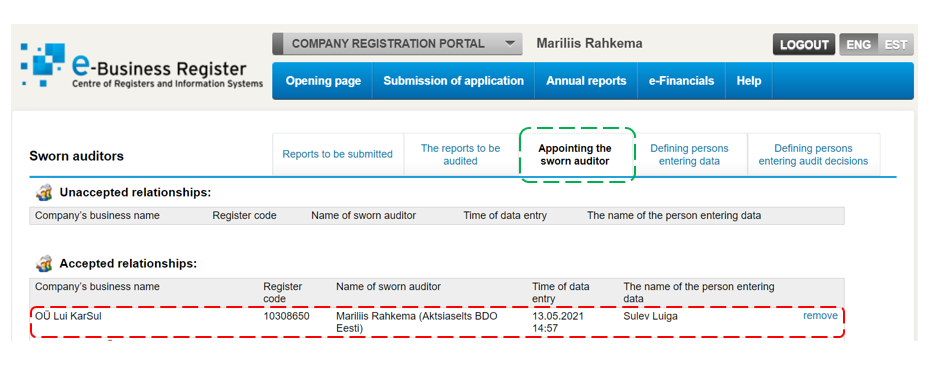
The view of the client’s representative (after logging in) on the final result confirmed by the sworn auditor (‘Accepted’) is the following (‘Active’):
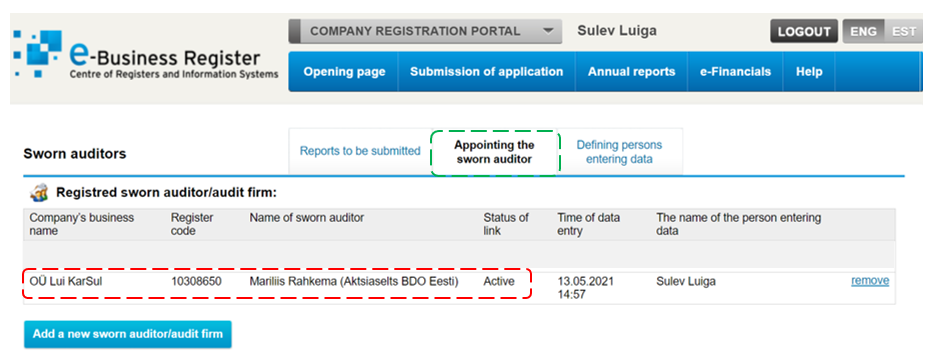
If there is an active right of access, the sworn auditor can begin to audit or to review the annual reports that have already been prepared and those that are being prepared by the business entity and, if necessary, also add the rights of access to the auditor-submitters.
In order to submit the auditor’s report, the annual report to be prepared should have reached the appropriate stage of completion (it should be signed by the submitter(s) and forwarded to auditing).
The rights of access granted to each sworn auditor by each member of the management board may be (before removal) in the one of the following stages:
- ‘Active’ – the sworn auditor has accepted the right of access;
- ‘Awaiting confirmation from the auditor’ – the sworn auditor has not yet accepted the right of access;
- ‘Rejected by the auditor’ – the sworn auditor has rejected the right of access.
If the previous auditor’s right of access has not removed or the previous auditor has not removed the link themselves, the previous sworn auditor will have comparable rights of access to the newly appointed sworn auditor.
REMOVAL OF (PREVIOUS) AUDITOR IN THE E-BUSINESS REGISTER
A member of the management board can remove the right of access of a sworn auditor in the Company Registration Portal of the e-Business Register by clicking on the ‘Remove’ link at the end of the corresponding line of the entrepreneur under the ‘Registered sworn auditor/audit firm’, which can be reached by moving from ‘Annual reports’ to ‘Appointing the sworn auditor’.
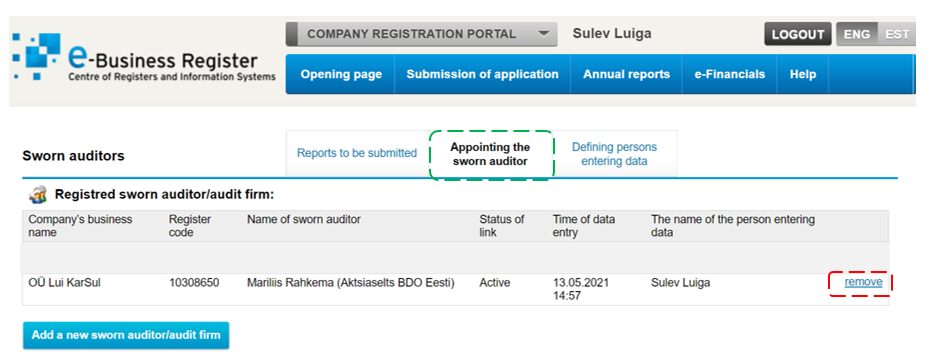
The sworn auditor can also remove the right of access granted to them in the Company Registration Portal of the e-Business Register. To this end, they have to log in under their own name and click ‘Remove link’ at the end of the line of the corresponding entrepreneur under ‘Accepted links’ on the page ‘Appointing the sworn auditor’:
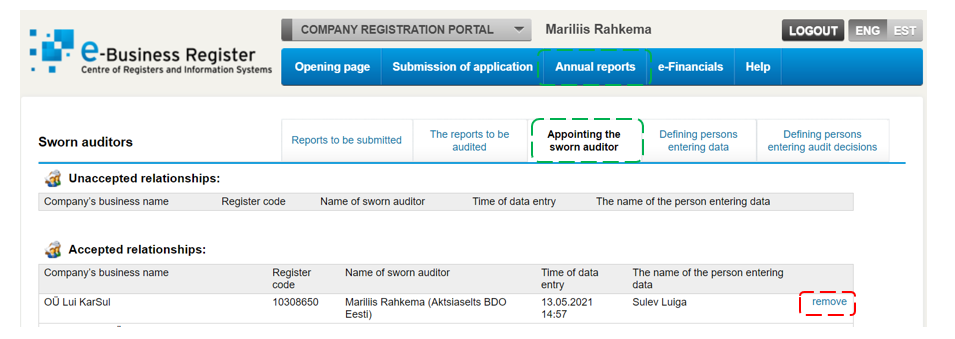
If the one who removes the link is the sworn auditor who has clicked ‘Remove link’, the view of the member of the management board will display the status ‘Rejected by the auditor’ instead of ‘Active’ next to the name of the business entity, and this is accompanied by the date of rejection; in order to permanently remove the link, the member of the management board has to also click ‘Remove’ on their behalf.
If the member of the management board has removed the sworn auditor/audit firm (link ‘Remove’), they will receive the confirmation ‘Audit firm and sworn auditor have been erased’ and the respective business entity will no longer appear in the list ‘Registered sworn auditor/audit firm’:
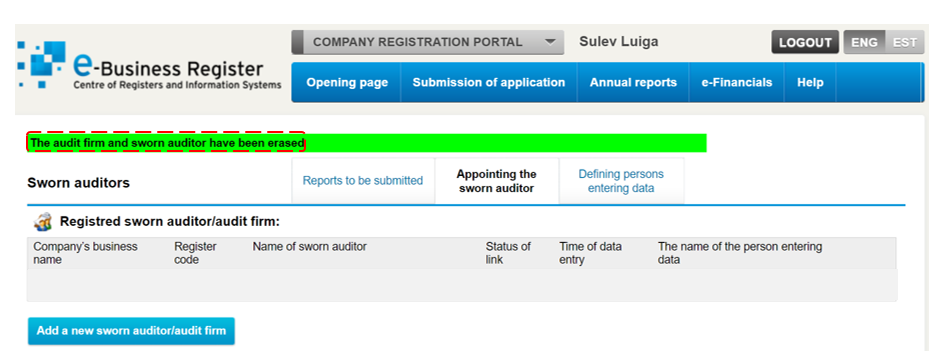
If you have additional questions or you need good advice, please contact the experts of BDO Eesti directly.